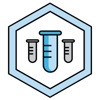You’ve been redirected to Alcami.com
Masy Bioservices is now proudly Alcami Corporation. Explore our fully integrated services.
CDMO Alcami Expands Fill/Finish Manufacturing Capacity with New Charleston Line
Alcami Corporation ("Alcami"), a leading contract development and manufacturing organization (CDMO), today announced the strategic expansion of its sterile fill/finish manufacturing capacity with the addition of a new sterile fill/finish line with isolator and two lyophilizers at its existing Charleston, SC manufacturing campus. The new state-of-the-art, fully automated GMP sterile filling line offers the flexibility to fill liquid and freeze-dried vials under isolator technology to minimize the potential for contamination, providing the capacity and scalability for clinical and commercial needs and is fully integrated with the company’s network of formulation development, packaging / labeling, lab services and pharma storage and services facilities.
+0
Years of Experience
+0
Investigational New Drug Filing
+0
Product Launches
+0
Molecules Supported Annually
Changing Lives.
Creating Cures.
Looking to explore new career opportunities?
Alcami offers a supportive team environment and remarkable scientific expertise to grow your career.
Free Healthcare | Bonus Program | 401(k) with Match | College Loan Forgiveness
If you are looking for a fulfilling workplace, you have come to the right company. Our employees are our biggest resource.